 |
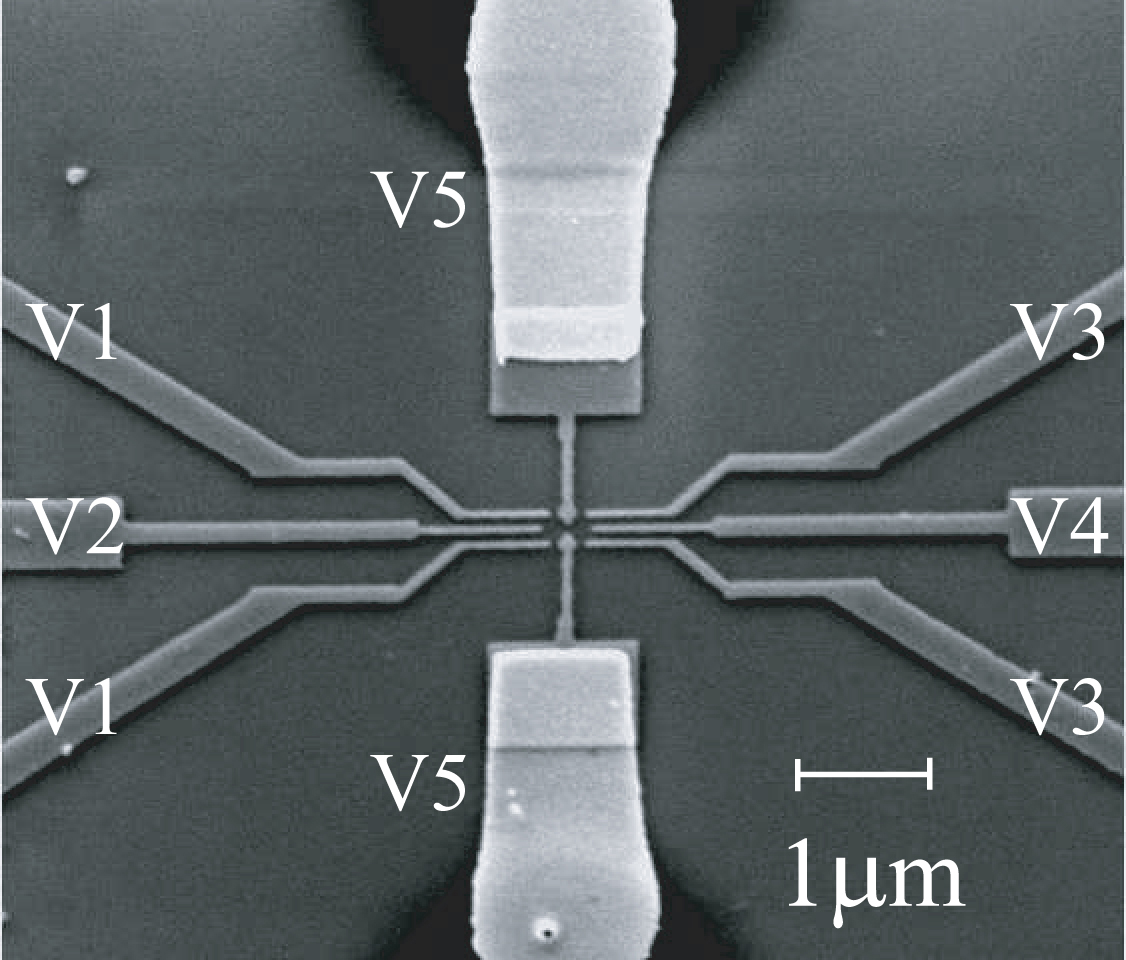 |
 |
 |
| I ..have...power! | Quantum computers | NanobotsTechnology | Web 2.0 metaphor |
Technologies Of Tomorrow
It is exciting to look into the future of technology. In an age of continuous innovation and invention, when the discovery of today loses its sheen tomorrow, it is not easy to pinpoint technologies that will transform our future.
Engineering and technical developments are everyone's concern, as they will not be confined to industry, university classrooms, and R&D labs. Instead, they will make a tremendous difference in our day-to-day lives. Here I will attempt to identify some of the technologies that will revolutionize our lives and our values in the coming years.
1. Quantum Computers
Unlike current PCs, quantum computers will have switches that can be in an on or off state simultaneously. The mechanism that will make this possible is known as superposition, and the switches are referred to as quantum bits. The system will make quantum computers operate very fast. A basic quantum computer is likely to be operational by 2020.
2. Programmable Matter
Scientists are in the midst of creating a substance that can take a specific shape to perform a specific task. The substance is known as claytronics, and it consists of catoms. Individual catoms are programmed to move in three dimensions and position themselves so that they assume different shapes. This technology is likely to have numerous applications ranging from medical use to 3D physical rendering. It may take around two decades to become a reality.
3. Terascale Computing
Techies are working on a project that would make our PCs able to contain tens to hundreds of parallel working cores. The device will have the capability to process huge amounts of information. To create this technology, Intel is exploring the possibility of using nanotechnology and allowing for billions of transistors.
4. Repliee Robots
Repliee is one of the most advanced life-like robots ever created. Repliee, an android, is covered with a substance which is very similar to human skin. Sensors placed inside the robot control its movements and enable it to respond to its environment. Astonishingly, the robot can flutter its eyelids and replicate breathing. Repliee operates best in a static condition.
5. Organic Computers
To further advance the computing realm, techies need to create a hybrid CPU that is silicon based but contains organic parts as well. The most promising progress in information processing concerns a neurochip that places organic neurons onto a network of silicon or other materials. Future computers will be able to bridge the silicon and organic spheres to utilize processors that incorporate both of these elements.
6. "Spray-On" Nanocomputers
The "spray-on" nanocomputer would consist of particles that can be sprayed onto a patient. It would monitor the patient's medical condition and communicate wirelessly to other machines.
7. Carrier Ethernet
Carrier Ethernet is a business service/access technology. It can serve as a transport method for both business and residential service. Ethernet will dominate the metro space in the future and will slowly displace SONET/SDH over the next 10 to 20 years.
Development sustains life. However, techies cannot afford to forget that technological advancement will remain inadequate in the absence of contributions from all branches of knowledge and will not flourish if it does not benefit society.
Article Source: www.iSnare.comHow To Create Web2.0 Applications Using AJAX And Clientside HTTP Requests
Web2.0 is a term coined to refer to web applications that run without visible page refreshes. A normal website functions by delivering pages of information, with links that allow a user to move from page to page. A web 2.0 application, or AJAX application, runs on a single web page, and uses clientside javascript to initiate and process additional requests to the server. The additional requests run in the background and are invisible to the user; the end result is that the web application appears very similar to a normal computer program, and the user can continue to manipulate the application and application interface without having to wait for the additional requests sent to the server to complete.
AJAX is an acronym that stands for Asynchronous Javascript and XML. The interesting thing about AJAX is that the XML component is actually unnecessary, or rather optional. The important component is asynchronous
The key to implementing an AJAX web2.0 application is in the XMLHTTP Object. The XMLHTTP objects exists in many forms, both server-side and client-side, and the purpose of it is to allow retrieval and processing of external web pages from within the coding application. Since we are trying to build a client-side web2.0 application, and since Javascript is the most widely available scripting application for web browsers, AJAX is the ideal implementation, and a good cross-browser Javascript code for instantiating the XMLHTTP Object is as follows:
if (document.all) req=new ActiveXObject("Microsoft.XMLHTTP");
else req=new XMLHttpRequest();
When creating a web2.0 application, the idea is that whenever you would normally send data to the server and receive a response in return by submitting a form, or using a link to an external page, instead you implement it by using the XMLHTTP object to send the request or form in the background, and process the resulting data without causing the browser to reload. The XMLHTTP Object allows you to send requests synchronously or asynchronously, but since we are creating an AJAX application you will use asynchronous mode in almost all cases. When submitting form data, you can use either the GET or POST method, but in this article I will show you how to use POST with the XMLHTTP Object as that allows you the widest possible uses.
Once you instantiate the XMLHTTP object, there are four simple commands to creating a web2.0 application. The "onreadystatechange" property is used for asynchronous mode to define a function that is executed whenever the state of the request changes (such as when it completes). The "open" method creates the request and the "send" method send the request. Also, the "setRequestHeader" method is used to specify the format of the data that is being submitted. Here is some example code that shows how a basic AJAX application would work:
if (document.all) req=new ActiveXObject("Microsoft.XMLHTTP");
else req=new XMLHttpRequest();
req.onreadystatechange=ajaxProcess;
req.open('POST','http://'+location.host+'/ajax.asp',true);
req.setRequestHeader('Content-Type','application/x-www-form-urlencoded');
req.send('p1='+escape(p1)+'&p2='+escape(p2));
In this example, "/ajax.asp" is the page that is being retrieved, and "ajaxProcess()" is the function that is executed once the page is retrieved. The variables "p1" and "p2" are sent to the page as form data. You can of course send whatever data you wish according to what you need to do; just make sure that the ajax.asp file processes them correctly and returns the results. Define the ajaxProcess() function so that it processes the returned results, and updates the user interface to indicate that the request has been completed and updates the appropriate variables and/or the user with the new data. If you would like to see an AJAX web2.0 application in action, you can check out the web2.0 RPG I created, Apocalypse, found at www.apocrpg.com .
Using these methods, you can in fact send whatever data you want to the server and process the results, just as if you had used a normal HTTP request. The difference is that when done normally, the end user has to wait for each page to be loaded, which can be unacceptable if the user is on dialup and there are a large number of actions to be performed independently (multiple page reloads). By using AJAX in a web2.0 application, you can execute these actions in the background, and the user never notices the delays as he is able to continue manipulating your user interface while the page requests are processing in the background, invisible.
This type of web application wasn't possible in the past, for two reasons. Primarily, the XMLHTTP object wasn't available until recently, and also Javascript was not widely supported by almost all browsers as it is today. Now that background page requests are possible, it is likely that in the future all web applications will be converted or migrated to web2.0 / clientside AJAX applications. There are also innumerable web applications that simply weren't possible or feasible under the old model, that we will undoubtedly be see appearing in the next few years, that could potentially be very successful. Your website could be one of these, so get started!
 | Read more articles by: Lucas Green Article Source: www.iSnare.com |
Megapixels: Dominating The Digital Camera Market
As Digital Photography grows in popularity, so does the technology and improvements in Digital Cameras. Some may be enlightened with all the latest bells and whistles, while others are only interested in the results. A digital camera can be as simple or as complicated as the manufacturer desires, but what really counts to most people is the resolution of the photograph.
The consumer most often considers megapixels when researching their purchase of a digital camera. After all, why not get a camera that will deliver the most bangs for the buck and gives you the best results for the money you spend.
Here is some perspective. Unless you are a professional photographer, you really do not need more than six megapixels for all practical purposes. You probably don’t have to go that high, however this is where the current digital camera market is at right now. The drive to go beyond six megapixels is really the marketing hype of the manufacturers that have competitive issues.
Let us go one step further on behalf of the average consumer and say you will not need more than ten megapixels,
It should be noted that there is no technical limit to megapixels, as there are professional digital cameras that support twenty to thirty megapixels. No average consumer needs this much potential resolution in their pictures. But if you want to spend your hard earned money, or even better, start a photography business, who is to stop you.
Megapixels and digital cameras are really the main focus of this article, however, since the digital camera market was mentioned, there are other features to consider in the market as well. A larger LCD screen is one item. Zoom lenses going beyond the standard 3X is another item, as the manufacturers are listening to consumer demands. You may even find zooms up to 5X on the market.
Look this year for factors and improvements in anti blur features, anti shake and image stabilization features. These are pretty cool features as they not only help people with shaky hands while photographing, but also enable you to take pictures in darker areas without a flash.
Over the next few years, digital cameras within the six and seven megapixels category are expected to make up much of the overall sales volume. Along with this prediction it will be wise to look for specific features in digital cameras while doing your shopping and research. Included in these new features will be style and colors, wireless support for printing and emailing photos and new ways to manipulate and edit photos.
 | Read more articles by: Tom Watson Article Source: www.iSnare.com |
Web Page Editor: Microsoft Expression Web
These days, if you come across a design application that hasn’t been developed by Adobe, then there is a high possibility that you have found the Elixir of Life!
When Microsoft announced its intentions to enter the market for design applications, it was greeted with frowns from the designers’ community. But it became clear that Microsoft was serious about design applications when they launched Expression Web earlier this year.
Expression Web is the successor to FrontPage, Microsoft’s much-maligned HTML editor. With Expression Web, Microsoft has tried to transform its casual web page editor into a professional application. Since its first appearance, this application has been considerably refined and could actually impress the users.
As mentioned earlier, Microsoft has killed off its old HTML editor, FrontPage, which hardly ever managed to generate standards-compliant files. On the other hand, its successor, Expression Web meets and surpasses every standard. This HTML editor offers many functions that will be useful for beginners as well as professionals in website designing.
Expression Web is completely dependent on Cascading Style Sheets (CSS) for the layout and provides several CSS templates. This makes it easy for even beginners to make an entry into the Web world in no time.
With Expression Web, even the XML files that are required for implementing RSS feeds can be elegantly integrated into websites and edited in the source text. It can import numerous Frameset, CSS, and Dreamweaver templates (DWT files). However, if you want to use PHP, then you will have to stick with the popular Adobe Dreamweaver for the present. Microsoft does not even mention PHP in the help section and relies on its own product—ASP.Net. Support for PHP will be available only after the next upgrade, which is supposed to hit the market early next year.
Web pages can be edited in the draft mode or you can directly edit the source code. For more efficient editing, the syntax can be highlighted in different colors. To make design work easy, Expression Web displays the source code in a structured manner with just one click. The compatibility check knocks off any errors on the website. Blunders such as incorrect or missing end tags are thus immediately caught. A wizard sifts through the source code and deletes superfluous comments and spaces—this help compress the code to some extent.
Article Source: http://www.articlesbase.com/
Products > Graphics Card > NVIDIA GPU
| |||||||||||
| |||||||||||
|
The Clicking, Clacking Computer Keyboard
A keyboard is an arrangement of rectangular buttons or keys. The characters are printed or engraved on the keys. Almost all keyboard keys produce letters, numbers or signs. Other actions are available by simultaneously pressing more than one key. One such example is the Control-Alt-Delete combination. This command brings up a window on most versions of Microsoft Windows.
Different layouts for the keyboards are available depending on varied needs of people. These needs may vary depending on the language of people or the purpose for which the keyboard is being used. The best alternative layout for the keyboard is the Dvorak Simplified Keyboard. However, this layout is not in widespread use.
In recent times Wireless keyboards have become very popular. However, for the wireless keyboards to work, they need batteries. Not only that, they may pose security problem too.
There are different ways of connecting a computer keyboard. These include the standard AT (Din 5) connector, PS/2 and USB connection.
With technology improving by leaps and bounds, no wonder the keyboard has broken ground and has left the typewriter far behind.
Article Source: http://www.articlesbase.com


.gif)


















